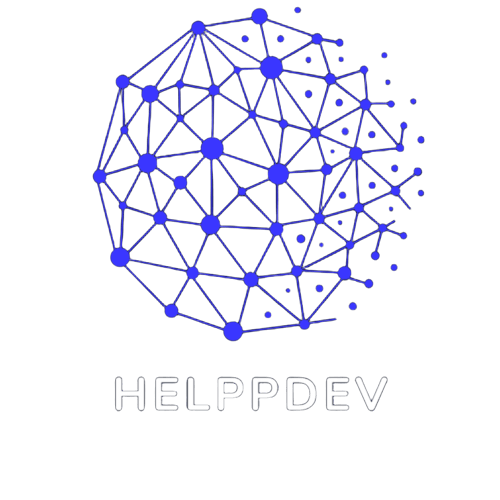<article>
<section>
<p>When people talk about SEO, they often focus on keywords, backlinks, and meta descriptions — and those things matter. But one of the most underrated factors in how your site performs in search engines is something much simpler: <strong>your HTML code quality</strong>.</p>
<p>Clean, well-structured HTML doesn’t just look nice to developers — it helps <strong>search engines better understand your content</strong>, improves load times, and even supports accessibility. In this article, we’ll show you why HTML formatting matters for SEO and how you can start cleaning it up in minutes.</p>
</section>
<section>
<h2>Why Clean HTML Helps SEO</h2>
<h3>1. Better Crawling and Indexing</h3>
<p>Search engines like Google send bots to crawl your site. These bots read your HTML to figure out what your content is about. If your HTML is bloated, broken, or inconsistent, it makes that job harder. Clean code = easier crawling = better indexing.</p>
<h3>2. Faster Load Times</h3>
<p>Every extra tag, unnecessary div, or nested element can add weight to your page. Clean HTML helps reduce page size, which leads to faster loading. And faster sites don’t just offer better user experience — they rank higher on Google.</p>
<h3>3. Improved Accessibility</h3>
<p>Screen readers and assistive technologies rely on well-structured HTML to interpret content correctly. Good semantic HTML means more accessible websites, which is not only ethical but also contributes to your SEO ranking.</p>
</section>
<section>
<h2>How to Clean Up Your HTML Code</h2>
<p>You don’t need to do it all by hand. Use an online HTML formatter like the one from <a href="https://helppdev.com/html-formatter?utm_source=blog" target="_blank">HelppDev</a> to instantly structure your code, fix indentation, and remove unnecessary clutter.</p>
<ul>
<li>✅ Paste your code</li>
<li>✅ Click format</li>
<li>✅ Get clean, readable HTML in seconds</li>
</ul>
<p>Try it here: <a href="https://helppdev.com/html-formatter?utm_source=blog" target="_blank">HelppDev HTML Formatter</a></p>
</section>
<section>
<h2>Bonus Tips for SEO-Friendly HTML</h2>
<ul>
<li><strong>Use semantic tags:</strong> <header>, <article>, <footer>, <nav>, etc.</li>
<li><strong>Add alt attributes:</strong> Describe every image for accessibility and SEO.</li>
<li><strong>Minimize inline styles:</strong> Keep HTML clean and let CSS handle the styling.</li>
<li><strong>Validate your code:</strong> Use the W3C Validator to catch errors or bad practices.</li>
</ul>
</section>
<section>
<h2>Final Thoughts</h2>
<p>Clean HTML code is more than just good practice — it’s a real SEO asset. If your goal is to improve your site’s visibility, loading speed, and overall performance, start by cleaning up your code today.</p>
<p>The good news? You don’t need to do it manually. Use tools like the <a href="https://helppdev.com/html-formatter?utm_source=blog" target="_blank">HelppDev HTML Formatter</a> and get cleaner, faster, and more SEO-friendly pages in no time.</p>
</section>
<footer>
<p><strong>Tags:</strong> clean html, seo optimization, html code structure, web performance, html formatter, seo tips for developers</p>
</footer>
</article>

How Clean HTML Code Improves Your SEO (And How to Achieve It)
SEO