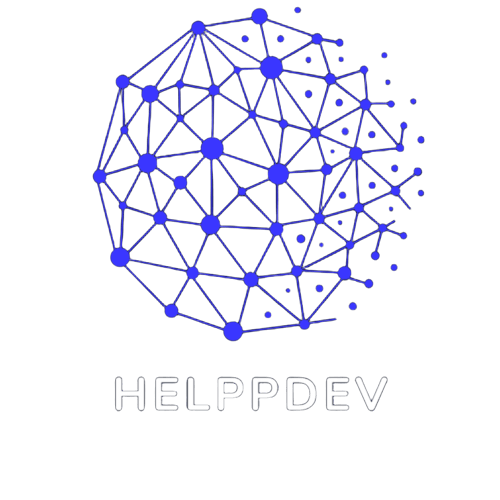Base64 Converter
What is Base64?
Base64 is an encoding method that converts binary data (such as images, files, or any text) into a text string using only ASCII characters. It is widely used in programming, data transmission, and web development to safely encode data for transport or storage.
What is the Base64 Converter?
HelppDev's Base64 Converter is a free online tool that allows you to encode or decode any text or data to and from Base64 format. It is ideal for developers, students, and IT professionals who need to work with encoded data in APIs, emails, URLs, and more.
What is the Base64 Converter for?
Use the converter to: Encode data for safe transmission in URLs and emails; Decode Base64 strings received from APIs or files; Store binary data as text in databases; Quickly test and debug encoding/decoding routines.
Usage Examples
- Encoding:
Helppdev→SGVscHBkZXY= - Decoding:
SGVscHBkZXY=→Helppdev - Embed images in HTML or CSS using Base64.
- Decode API responses that return Base64-encoded data.
Tips and Best Practices
- Always check if the data is already encoded before encoding again.
- Base64 increases the size of the original data by about 33%.
- Use Base64 only when necessary; for large files, prefer direct binary transfer.
- Validate decoded data to avoid security risks.
Security: all Base64 processing is done locally in your browser. No data is sent to our servers, ensuring total privacy.
If you need to encode or decode data for APIs, emails, or web development, HelppDev's Base64 Converter is a practical, fast, and secure solution.
Convert to and from Base64 online easily with the free Base64 converter from HelppDev. Encode and decode data instantly, securely, and without installation.